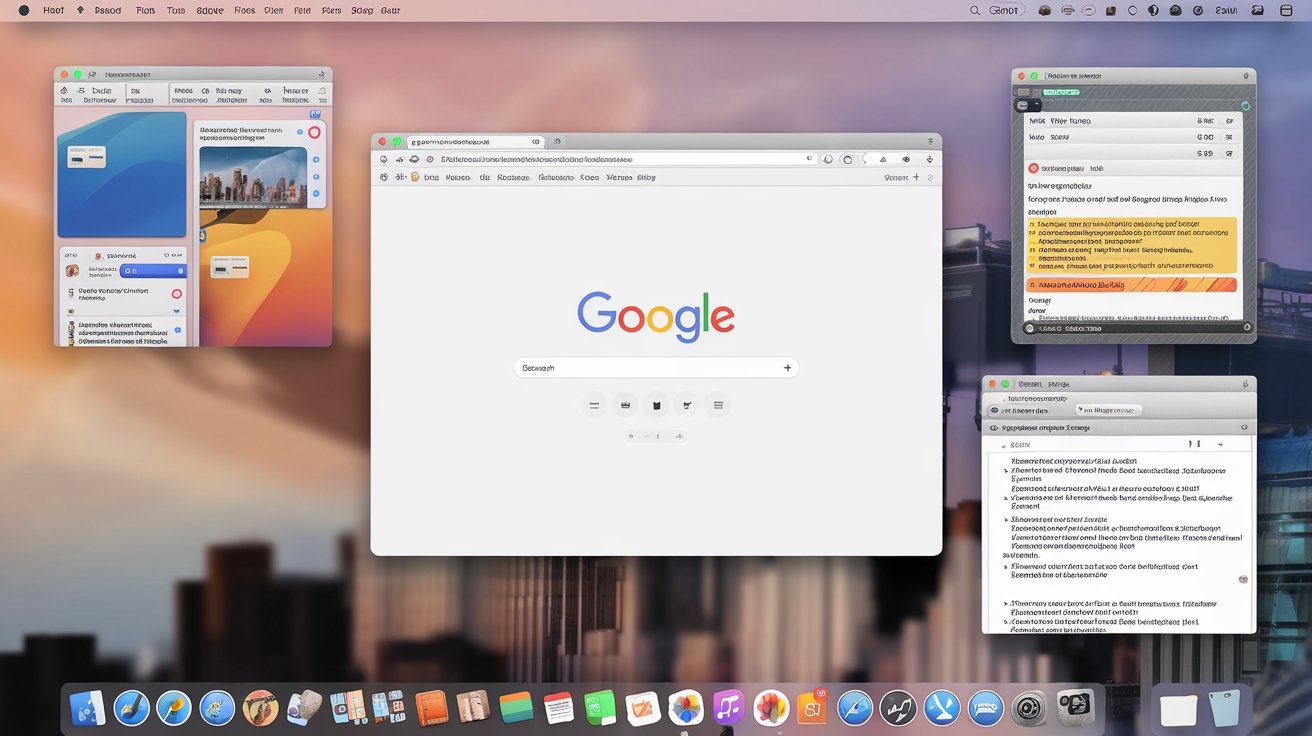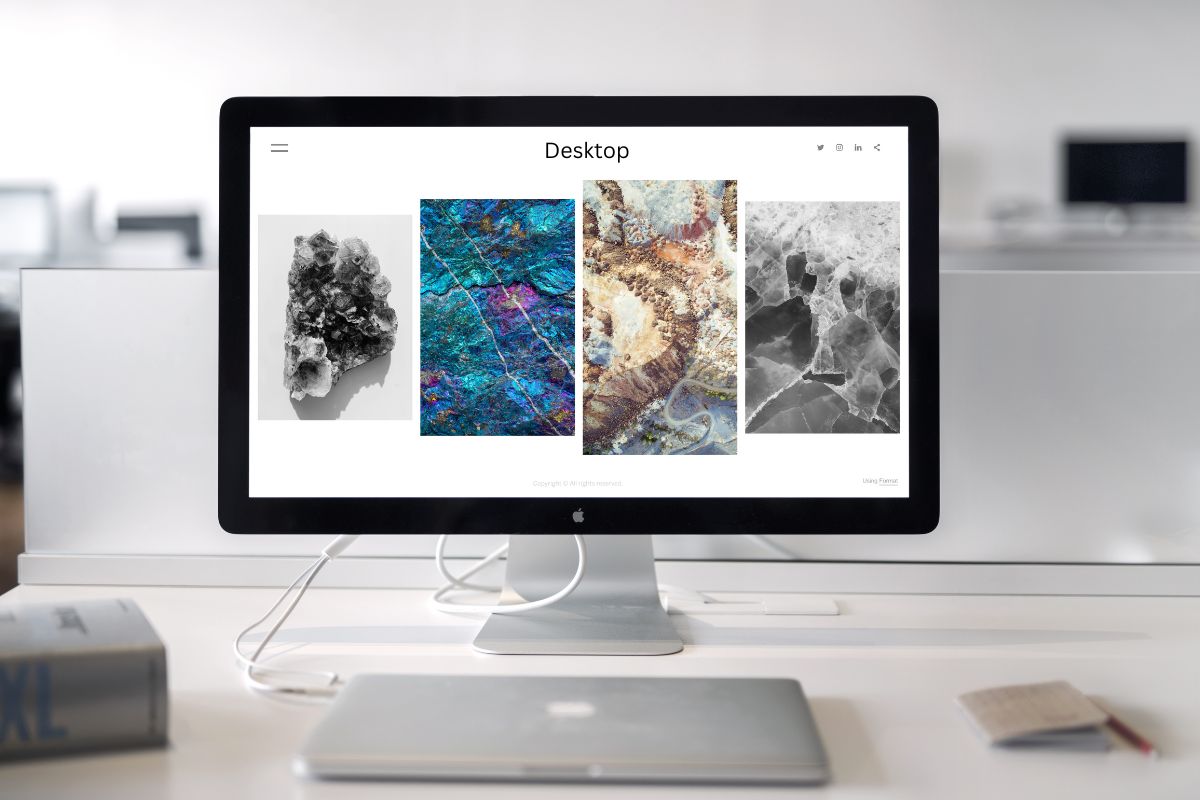Tweaking Icon Sizes on Mac
Precise Control: Adjusting Icon Sizes on Your Mac
At times, your Mac screen can become cluttered with open browser tabs, running applications, and file windows. When icons are either too big or too small, locating files or apps can slow you down. Adjusting their size is more than just a visual preference—it plays a direct role in boosting clarity, reducing eye strain, and streamlining your work routine, no matter where you are—be it São Paulo, Berlin, or Singapore.
Why Icon Size Matters More Than You Think
Consider a graphic designer using a 4K monitor in Berlin. Larger icons help them browse image assets without squinting. In contrast, a software developer in Nairobi may prefer smaller icons to make room for more tools in their Dock. Each use case is unique, but the need for visual clarity and smoother navigation is shared by all.
For individuals relying on assistive features, icon size is especially critical. A teacher in Stockholm managing course materials may have visual limitations. By enlarging icons, they maintain their independence and avoid needing extra zoom support.
Steps to Adjust Icon Size in Finder
Finder is the control center for managing files in macOS. Here’s how to tailor the icon size to your needs:
Launch Finder and select the folder you want to organize.
Press ⌘+J or choose View ▶︎ Show View Options.
Move the “Icon Size” slider until it feels right for you.
Select “Use as Defaults” to apply this configuration across similar folders.
Teams working with design elements—like a marketing unit in Toronto—often depend on this feature. When reviewing multiple logo drafts or mockups, seeing clearer icon previews helps them catch small details that matter.
How to Resize Icons in the Dock
The Dock offers quick access to frequently used applications. For many professionals—from Nashville sound engineers to Tokyo-based coders—this is the first place they interact with when starting their day.
To adjust Dock icon size:
Open System Settings ▶︎ Desktop & Dock.
Look for the “Size” section.
Move the slider to the left for smaller icons, or right for larger ones.
You can also toggle “Magnification,” which makes icons expand when your cursor hovers over them. This feature is handy for those using compact workspaces, as it saves space without compromising visibility.
Fine-Tuning Icons in Launchpad
Launchpad offers a grid-based view of your installed apps. To modify icon size within it:
Trigger Launchpad using a four-finger pinch or the F4 key.
Use ⌘+- to shrink icons or ⌘+= to enlarge them.
Repeat until you find the most comfortable arrangement.
This quick adjustment can make a difference in offices where app use is intensive. For example, at a media agency in Sydney, editors switch between design, communication, and editing apps all day. By scaling icons just right, they save time and stay visually organized.
Simple Tools to Maintain Icon Consistency
You don’t have to adjust each view manually every time. Here are a few methods that streamline icon control across your workspace:
• Right-click + Two-Finger Drag: On the desktop, hold the right-click while sliding two fingers on your trackpad to zoom icons without accessing menus.
• Smart Folders: Create these to group files by rules. Once created, you can apply uniform icon settings to the entire folder.
• Stacks: Available in modern macOS versions, Stacks automatically group desktop items by type, keeping things tidy and easy to adjust.
• Automator Workflows: Use Automator to create a task that sets icon sizes automatically in specific folders you clean or review regularly.
How Icon Sizing Supports Work Around the World
Remote Teams
In collaborative settings—like software teams in New York or digital agencies in Helsinki—aligning icon sizes ensures screen-sharing is more effective. When everyone’s layout looks the same, step-by-step instructions become easier to follow.
Creative Professionals
Photographers in Vancouver often browse large collections of RAW files. With larger icons, they preview shots without opening each one. Game developers in Kraków also benefit, using bigger icons to catch pixel-level details in assets.
Finance and Analysis
Traders and analysts in cities like Chicago or London who work with dashboards and spreadsheets prefer different sizes depending on their task. They often enlarge icons on their main screen for quick access while keeping others small to monitor multiple panels at once.
Comfort and Health
Ergonomics includes visual comfort. A software tester in Wellington, sensitive to brightness, finds dark mode soothing when paired with appropriately sized icons. It reduces eye strain, especially during long QA sessions involving white-background folders.
Organizing Your Mac Desktop With Efficiency
Icon resizing helps, but too many files on the desktop can cause visual overload. Here’s how to keep things manageable:
Use colored tags in Finder. Even with smaller icons, tags help identify file categories instantly.
Enable sorting by “Date Modified” so the most recent work stays at the top of your view.
At week’s end, move old files to an archive folder or external drive. This keeps your primary workspace light and distraction-free.
Tips for Users with Multi-Monitor Setups
Those using more than one display—like a developer in San Francisco or a designer in Seoul—may want different setups per screen. Although macOS doesn’t support independent Dock or Finder icon sizes for each monitor, there’s a workaround.
Spaces and Mission Control allow you to treat each monitor as a separate workspace. You can tailor the layout in each, optimizing visibility and performance. While it’s not as granular as per-screen icon control, it helps create a tailored experience.
Frequently Asked Questions
Can icon size be different per folder?
Yes. Icon sizes can be changed for each folder individually via Finder’s View Options panel. For consistent settings, apply the “Use as Defaults” button to folders with matching view styles.
Does resizing icons affect performance?
Slightly. Higher magnification and animations may increase rendering time, especially on older machines. You can go to Accessibility ▶︎ Display and activate “Reduce motion” for smoother handling.
Are there shortcuts for Dock resizing?
macOS doesn’t include built-in shortcuts for this, but third-party apps such as Hammerspoon let you script and automate those changes.
Improving Your Day-to-Day Workflow
Adjusting your Mac’s icon size isn’t about perfection—it’s about comfort. Whether you’re a freelancer managing creative files or an analyst working through large reports, a clean and tailored workspace reduces friction. When icons are just the right size, you waste less time clicking around or searching visually.
A thoughtfully arranged screen promotes faster decision-making and allows you to remain focused longer. It also reflects your working style, encouraging a rhythm that feels natural and less forced.
Clear Visuals Lead to Better Focus
Icon adjustments might appear minor, but their impact grows over time. From smoother file access to less eye strain, every tweak counts. Try out the recommendations above, and you’ll notice a difference not just in how your desktop looks—but how your entire workflow feels.