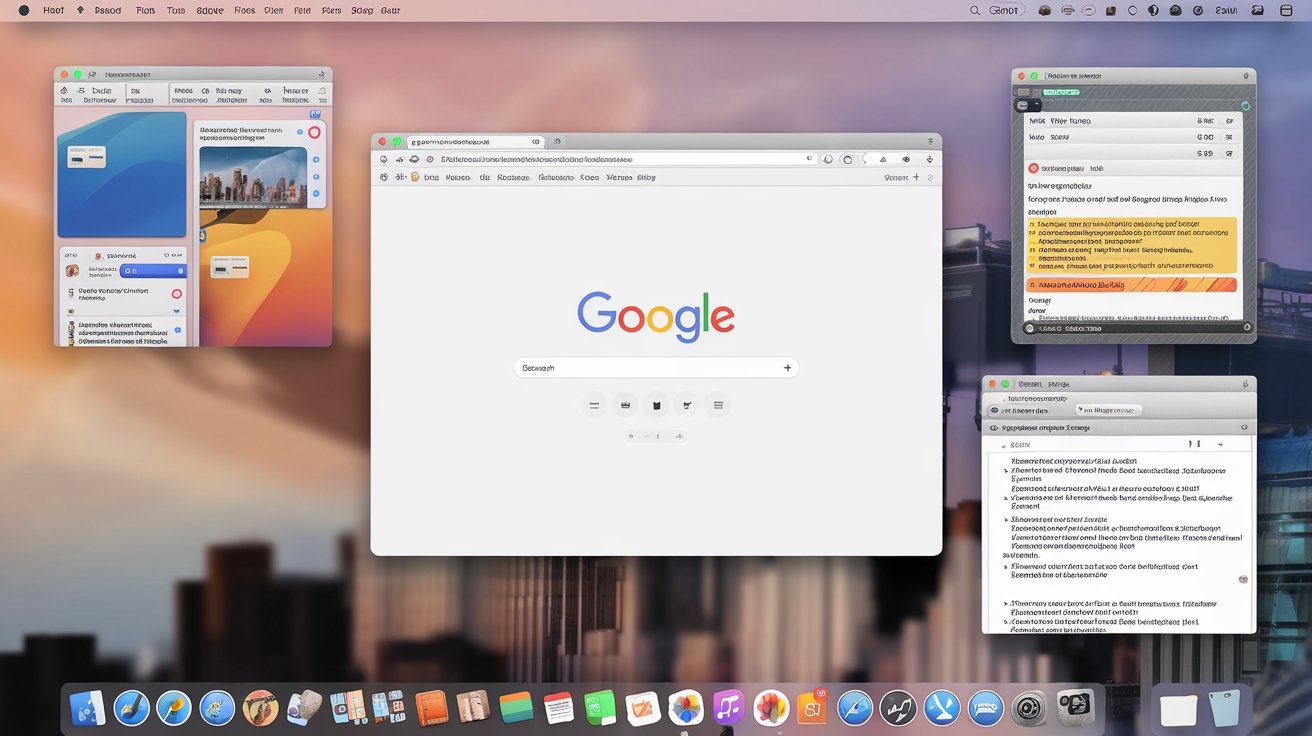Unix Time Conversion Guide for System Administrators
Servers operate continuously, logs accumulate relentlessly, and monitoring systems observe every second without pause. Beneath all of this activity exists a simple numerical standard that keeps machines synchronized and events properly ordered. That standard is Unix time, and it forms the backbone of time handling across modern computing systems. System administrators depend on it daily, whether they are diagnosing outages, reviewing logs, or validating automated workflows.
Unix time is deliberately minimalistic. It avoids calendars, months, and regional rules, choosing instead to count seconds in a straight line from a fixed starting point. Viewing Unix time reveals this simplicity in action, as the current moment appears as a steadily increasing integer. This approach removes ambiguity and allows systems in different locations to agree on the exact same moment without debate.
This article is written for system administrators who work close to operating systems and infrastructure. It focuses on practical understanding rather than abstract theory. The goal is to help you read, convert, and reason about Unix time with confidence, especially during moments when accuracy matters most.
Summary
Unix time measures seconds from a fixed epoch in 1970. It ignores time zones and calendar complexity. Administrators rely on it for logging, automation, APIs, and forensic analysis. Understanding conversion reduces errors and speeds up troubleshooting.
Understanding What Unix Time Represents
Unix time measures the number of seconds that have elapsed since January 1, 1970 at 00:00:00 Coordinated Universal Time. This moment is known as the Unix epoch. Every second that passes increases the count by exactly one, regardless of leap years, daylight saving changes, or regional calendar differences. By design, Unix time excludes leap seconds, which helps preserve consistency across systems.
For system administrators, this design removes many traditional time related pitfalls. When logs from different servers all use Unix timestamps, events can be sorted and compared without additional context. The timestamps remain meaningful regardless of where the server is physically located or how its local clock is configured.
Why System Administrators Rely on Unix Time
Trust in infrastructure depends heavily on predictability. Unix time behaves identically on Linux, macOS, and most networked systems, which allows administrators to reason about events without worrying about local interpretation. If two machines disagree on Unix time, the issue is almost always related to clock synchronization rather than formatting differences.
Time zones are applied only when data is displayed to humans. Internally, systems operate using neutral timestamps that remain stable across migrations, container deployments, and cloud regions. This separation between internal representation and external display significantly reduces operational risk.
“Unix time provides a shared timeline that systems can trust, even when humans disagree about local time.”
Learning to Read Unix Timestamps
At first glance, a ten digit Unix timestamp can appear intimidating. However, administrators quickly learn to estimate its meaning by context. Larger values correspond to more recent dates, and tools exist on nearly every platform to convert these values into readable formats instantly.
A reliable mental workflow involves converting timestamps to UTC first and applying local time adjustments only when necessary. This habit prevents confusion during daylight saving changes and cross regional troubleshooting.
- Identify whether the value represents seconds or milliseconds.
- Convert the timestamp to UTC.
- Apply local time only for presentation or reporting.
Common Conversion Formats
System administrators frequently encounter Unix time alongside formatted date strings. Understanding when and why each format is used helps avoid misinterpretation. Databases often store raw Unix values, while logs and dashboards may present formatted versions for readability.
| Format | Example | Typical Use |
|---|---|---|
| Unix time | 1700000000 | Storage and comparison |
| UTC date | 2023-11-14 22:13:20 | Logs and audits |
| Local time | 2023-11-14 17:13:20 | User facing displays |
Operational Scenarios Where Unix Time Matters
Unix time becomes most valuable during high pressure situations. When an outage occurs, administrators must reconstruct events quickly. Using a single numeric timeline allows logs from applications, databases, and network devices to align without additional manipulation.
Log Correlation
When services run across multiple regions, local timestamps can obscure the real order of events. Unix time removes that ambiguity and makes correlation straightforward. Sorting logs by timestamp reveals the true sequence immediately.
API Communication
APIs frequently exchange timestamps as Unix values to avoid localization issues. Clients convert the values for display, while servers store and process the raw numbers. This separation improves consistency and simplifies validation.
“Machines prefer numbers, while humans prefer calendars. Unix time respects both roles.”
Precision, Limits, and the Future
Standard Unix time measures seconds, but many systems extend this model to milliseconds or nanoseconds for higher precision. While older 32 bit systems faced a limitation known as the year 2038 problem, modern platforms use 64 bit integers that push this boundary far beyond any practical concern.
Time Discipline on macOS Systems
macOS shares deep Unix roots, which makes working with Unix time familiar for administrators. Command line tools support epoch conversions directly, and scripting languages available on macOS handle timestamps consistently with Linux systems. This compatibility reduces friction in mixed environments.
Avoiding Common Human Errors
Most timestamp related incidents result from misunderstanding rather than software failure. Administrators should always verify whether a timestamp is in seconds or milliseconds and confirm the time zone context before drawing conclusions.
- Assuming local time when the value is UTC.
- Mixing millisecond and second precision.
- Trusting formatted output without checking the source.
Building Team Awareness
Helping teams become comfortable with Unix time improves operational efficiency. Sharing real examples from past incidents demonstrates its value far better than theoretical explanations. Once teams see how quickly timelines align, resistance fades naturally.
“Clear timelines reduce stress during incidents and speed up resolution.”
Automation, Scheduling, and Reliability
Automation systems often rely on timestamp comparisons rather than formatted dates. Unix time allows scripts to calculate intervals, enforce delays, and validate freshness without parsing strings. This simplicity improves reliability across cron jobs and monitoring checks.
Security Reviews and Incident Analysis
During security investigations, accurate timelines are critical. Unix time allows events from firewalls, authentication systems, and applications to be merged into a single narrative. This consistency supports accountability and informed decision making.
Closing the Loop on Time Management
Unix time has endured because it solves a fundamental problem cleanly. It gives systems a shared understanding of time that remains stable across platforms and decades. Administrators who master it gain clarity, speed, and confidence in their daily work.
Systems will continue to generate data around the clock. With a solid grasp of Unix time, you can read that data accurately and respond with precision whenever it matters most.